- ioGates Knowledge Base & Help Center
- Sharing
- Address Book
Sharing with A Group
Quick and easily share with a consistent group of people using the ShareLinks Group Functionality.
You can use the 'Group' option to make it easier to share with more than one person, or when you have a set group(s) you will need to share with regularly.
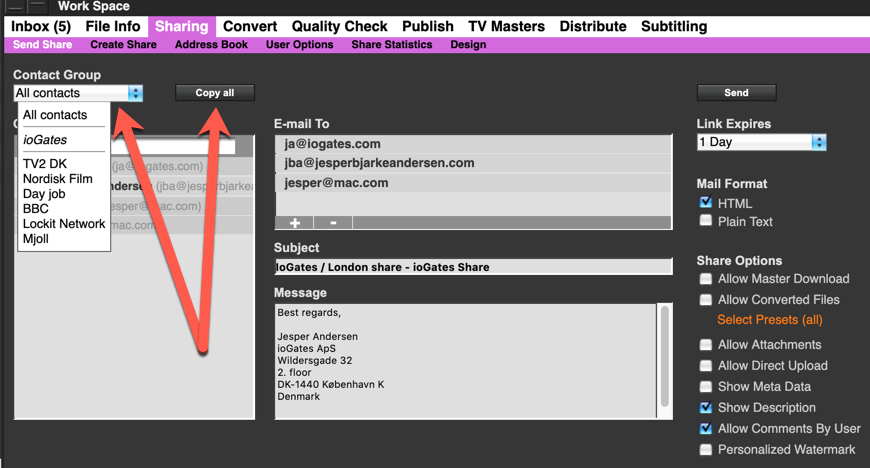
To create a new group, select the 'Address Book' under the sharing menu, and press 'Add'.
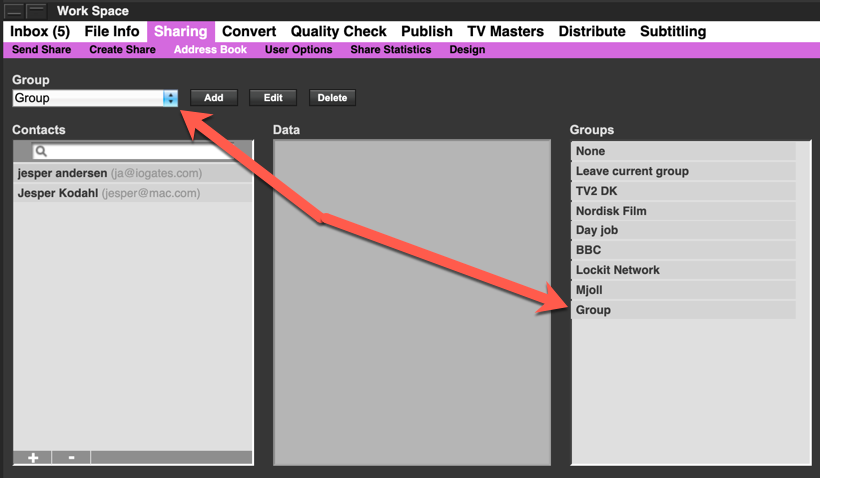
To add contacts to a group, just select the person and drag them over the group. You can add the same person to several groups.
To remove a person from a group, you select the group, select the person within it, and drag them over to 'Leave current group'.