Adjust permissions for ShareLinks via the "User Options" menu, ensuring that changes, including download permissions, can be made even after the link has been shared without resending it.
In the dynamic environment of content sharing and collaboration, the ability to modify ShareLink permissions after distribution is invaluable. ioGates recognises this need and provides a straightforward process for adjusting permissions, ensuring that any oversight or change in requirements can be promptly addressed.
Steps to Modify ShareLink Permissions
Accessing User Options:
To begin adjusting ShareLink permissions, locate and click on the arrow to expand the "User Options" menu. This action reveals a comprehensive overview of currently enabled options and the activity log, including the number of logins.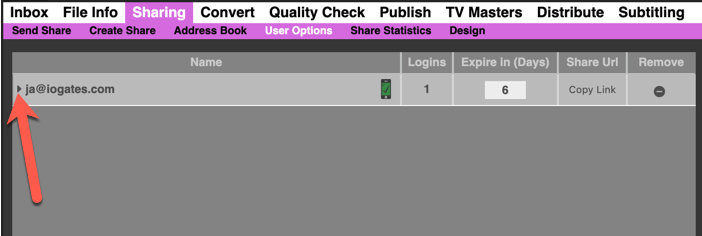
Adjusting Permissions and Notifications:
Within the "User Options" menu, users can modify a wide array of permissions. This flexibility allows for the correction of any mistakenly granted permissions, such as the ability to download the original master file.
Notification Settings:
'Send Email Notifications to Viewer': Enabling this option triggers an email notification to viewers every time a new file is added or comments are made on the ShareLink.
'Send Email Notifications to Viewer': To prevent the sender from receiving notification emails, simply deselect this option.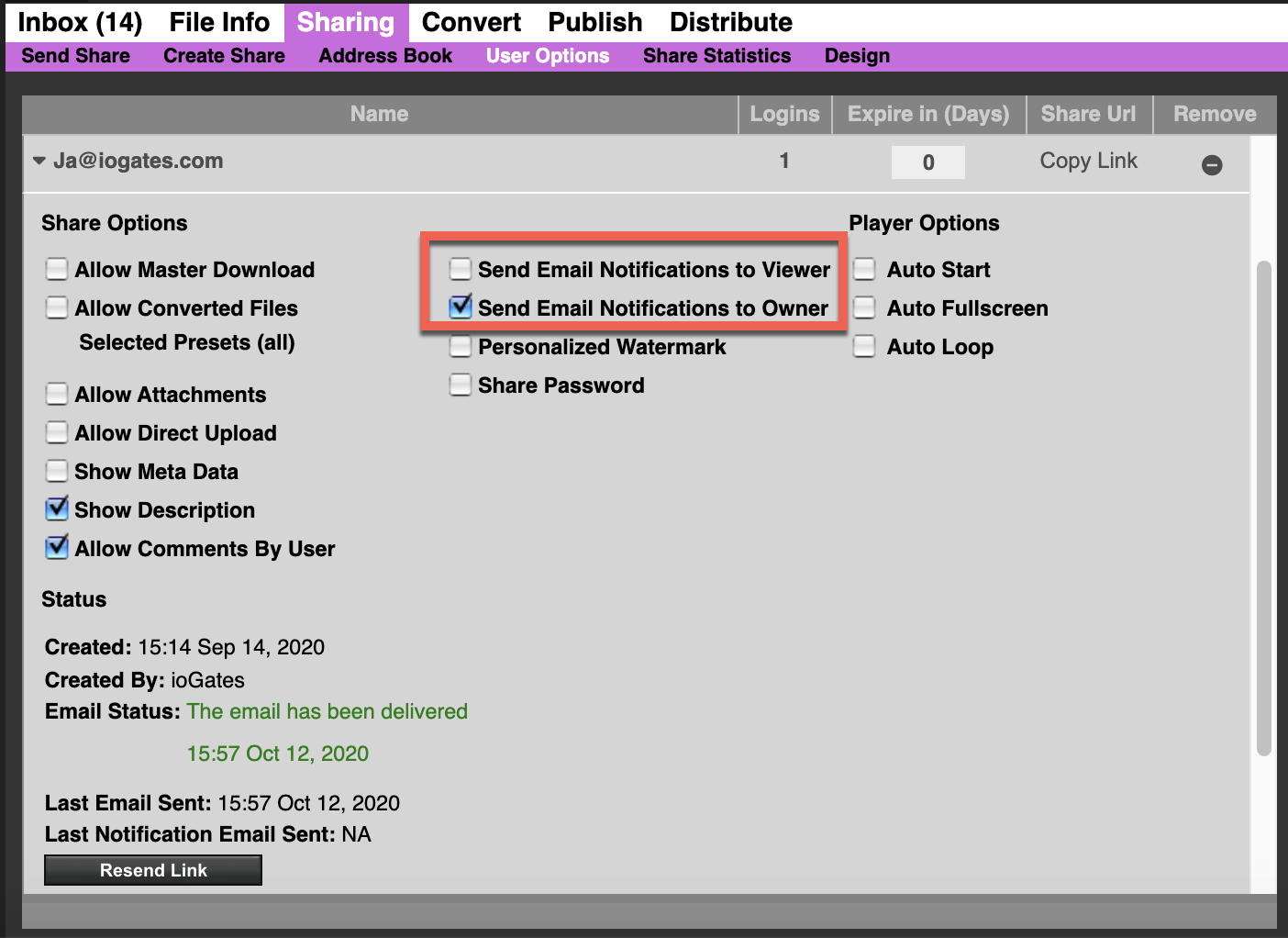
Implementing Changes