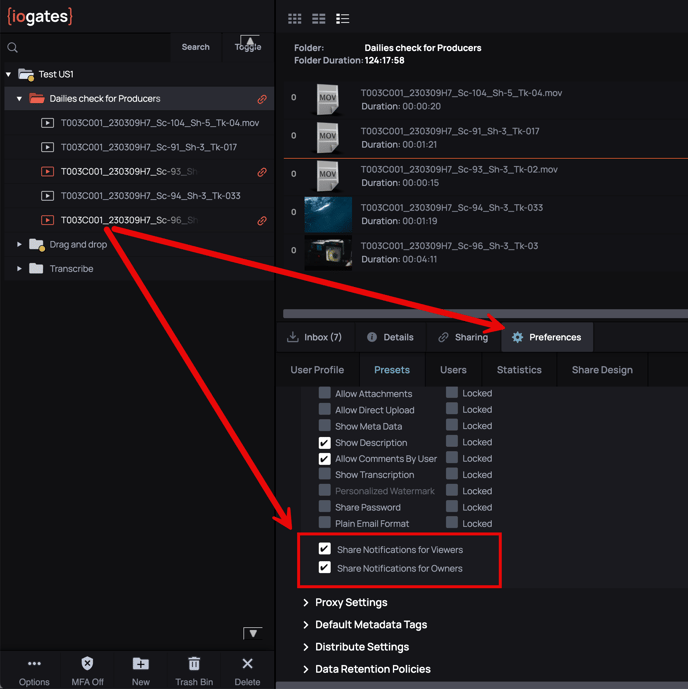Explore notification settings for ioGates, including how to enable or disable email notifications for viewers and senders and how to use a master option for account-wide notification preferences.
ioGates provides detailed control over the notifications related to ShareLinks, enabling users to stay informed about new files added to shared folders or comments made on ShareLinks. Understanding and managing these settings is essential for effective collaboration and communication.
Key Notification Settings
Send Email Notifications to Viewer:
When enabled, this option sends an email notification to viewers every time a new file is added to the shared folder or comments are made on the ShareLinks.Disabling Sender Notifications:
By deselecting the "Send Email Notifications to Viewer" option, the sender will not receive any notification emails. This setting allows the sender to opt-out of receiving updates on the ShareLink activities.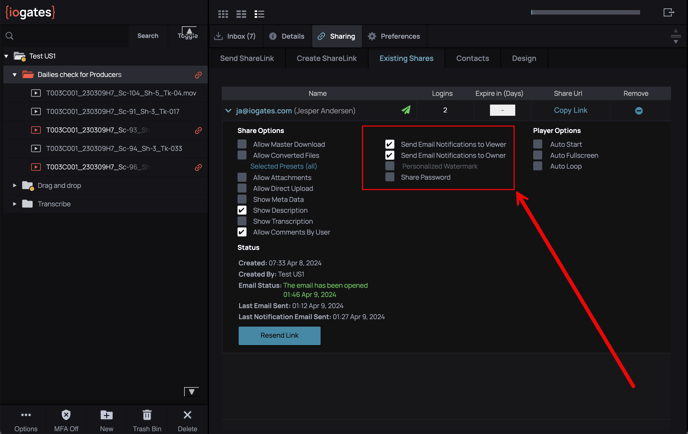
Master Notification Setting
Under the Preferences menu, there is a master option that governs the default notification settings for the entire ioGates account. Setting this master option to "off" disables notifications by default, but it's still possible to activate notifications for specific shares or users on an individual basis. Note that administrative access is required to adjust the master setting.