This user type is specifically tailored for uploading files, ensuring contributors cannot access or view any of your stored files.
Setting Up Public User for File Uploads
-
Public User Credentials:
- Each ioGates account is equipped with a Public User, a role that can be shared with anyone who needs to upload files to your account.
- The Public User has restricted permissions, solely enabling file uploads without providing visibility or access to any existing files in your account.
-
Accessing Public Upload:
To use the public upload feature, log in to ioGates with the Public User credentials. These credentials can be found in the Preferences menu of your ioGates account.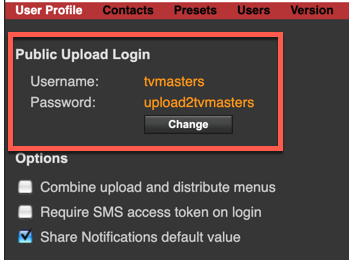
-
Uploading Files:
- Upon logging in as a Public User, you'll be directed to the upload page.
- Simply drag and drop the files you wish to upload into the designated area and click "Send" to initiate the upload process. The files will be securely uploaded to your ioGates account.
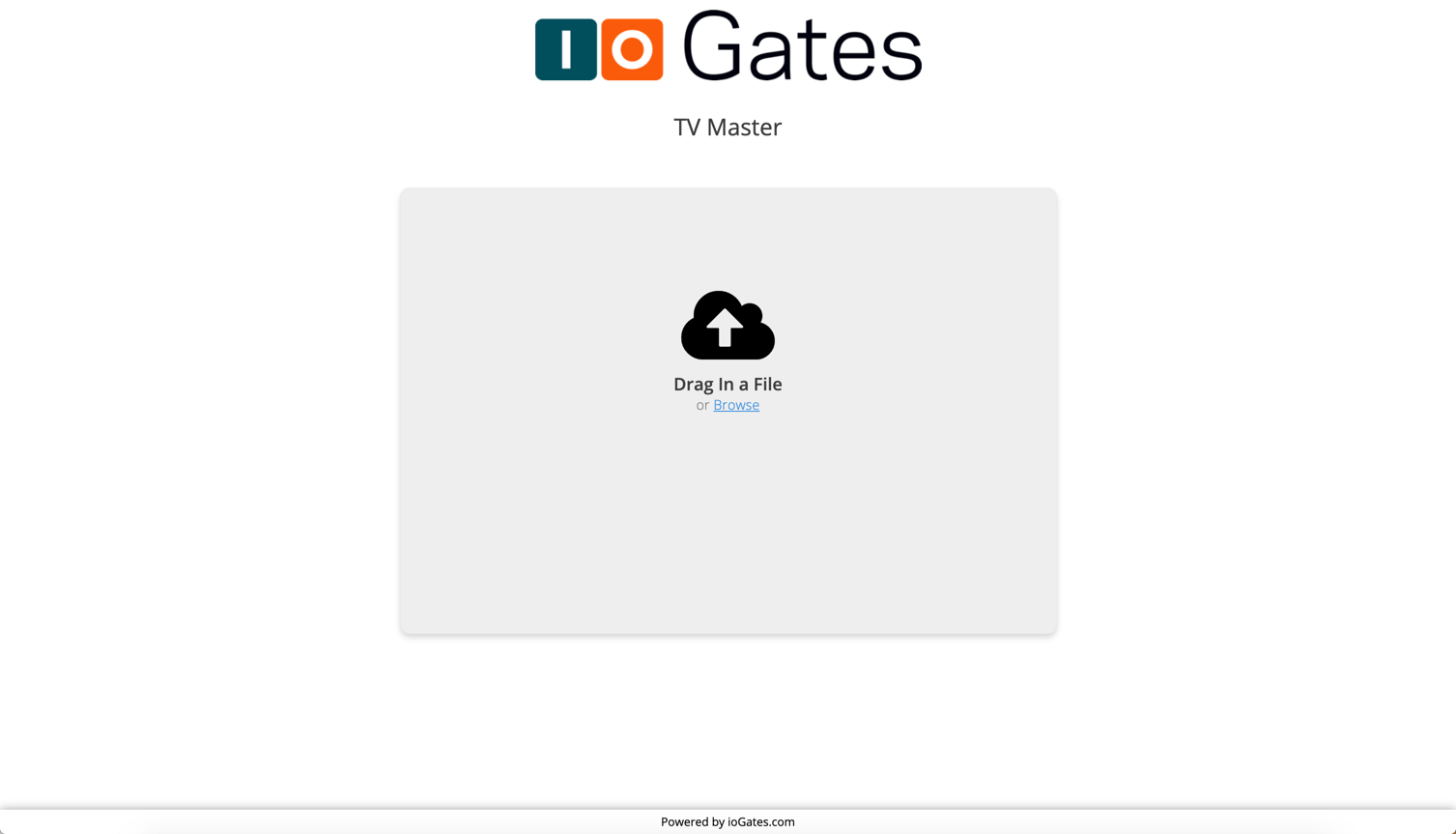
-
FTP Uploads:
The Public User credentials also apply for FTP uploads, providing an alternative method for file submission. This allows for flexibility in how contributors choose to upload files, catering to various preferences and technical requirements.
Key Points to Note
- Security and Privacy: The Public User feature is designed with security in mind, ensuring that contributors can only upload files and cannot view or access any other content within your account.
- Ease of Use: By providing a straightforward mechanism for external contributors to submit files, ioGates simplifies collaboration and content gathering without compromising account security.
- Versatility in Upload Methods: Whether through the web interface or FTP, ioGates accommodates diverse upload preferences, making it easy for contributors to transfer files using their method of choice.
The Public User feature in ioGates represents a secure and efficient solution for managing file submissions from external sources, ensuring seamless collaboration while maintaining strict access control and privacy for your stored content.