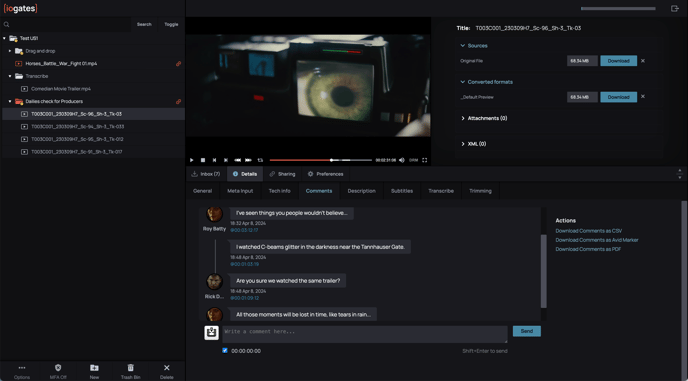Timecode comments within ioGates enable users to initiate detailed discussions at specific moments in shared videos, thereby fostering comprehensive feedback and collaboration. Here's how you can start...
Timecode Comments: A Tool for Precise Feedback
Timecode comments in ioGates offer a dynamic way to engage with shared video content, allowing both the sender and recipients of a ShareLink to annotate specific time codes with their observations or feedback. This feature is instrumental in facilitating precise and contextual discussions directly linked to the video content.
Video Tutorial
For a comprehensive guide on how to utilize timecode comments effectively, ioGates provides a video tutorial that walks users through the process:
Watch Now Via ShareLinkHow to Use Timecode Comments
Making Timecode-Specific Comments:
Recipients of a smart ShareLink can add comments linked to specific time codes in the video. This capability ensures that feedback is accurately placed, making it easier for all parties to understand the context of each comment.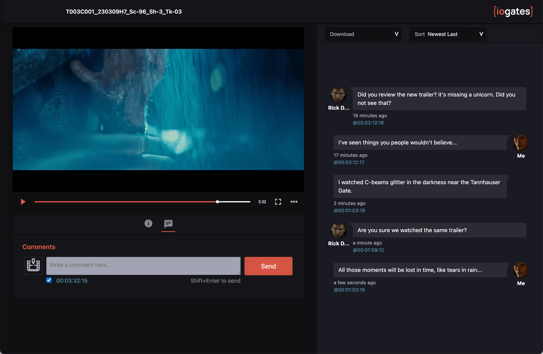
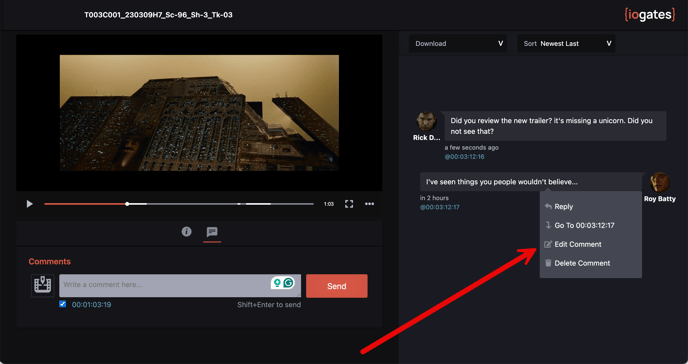
Interacting with Comments:
All users with access to the ShareLink are notified via email about new comments, enabling a responsive and engaging dialogue around the shared content. Comments can be edited or deleted, and users have the option to reply to specific remarks, enriching the conversation.Backend Interface for Comments:
From ioGates' backend interface, the same commenting functionality is accessible under the "File" menu. Here, content sharers can pre-populate the ShareLink with comments for the recipients to view upon accessing the link. This initiates a dialogue that the recipients can participate in, responding to initial comments and adding their own.