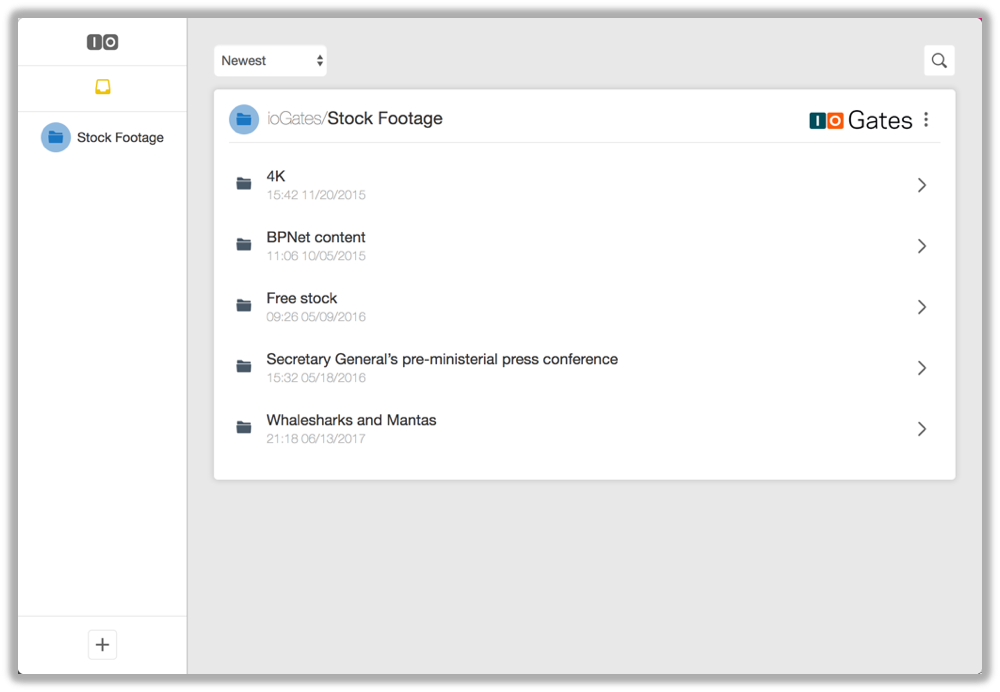The ioGates Desktop App seamlessly synchronises local folders with ioGates cloud storage, facilitating automated file transfers without the need for complex IT knowledge, supported across Windows, iOS, and Linux platforms.
The ioGates Desktop App is a versatile tool designed to bridge your local storage with the expansive cloud capabilities of ioGates. This application, installable on servers, workstations, and laptops, enables a direct and automatic file transfer mechanism between your computer and the ioGates cloud storage.
It utilizes a straightforward approach by employing share links for connections, eliminating the conventional hurdles of username and password setups. Simply by inserting a URL into the Desktop App, users can establish a link, making it an ideal solution for creating automated workflows that are accessible even to those with minimal IT skills.
Features and Benefits- Simplified Connectivity: The app leverages ioGates share links to establish connections, bypassing the need for usernames and passwords. This simplicity significantly lowers the entry barrier for users, allowing swift setup processes.
- Unlimited Share Links: Users can utilize an unlimited number of share links within the Desktop App, enabling diverse and flexible file sharing and management scenarios.
- Automated Workflows: The app's design caters to users lacking extensive IT knowledge by offering a straightforward mechanism to automate file transfers, syncing, and storage tasks.
- Multi-Platform Support: The Desktop App is compatible with Windows, iOS, and Linux, ensuring a broad usability scope across various devices and operating systems.
- Cloud Syncing: It acts as a gateway for uploading and downloading files to and from ioGates, ensuring your local folders are in sync with any ioGates library folder in the cloud.
Getting Started
- To download the ioGates Desktop App, click here. This will open a ShareLink where either the .dmg or .exe version can be downloaded.
- For instructions on how to install the ioGates Desktop App, click here.