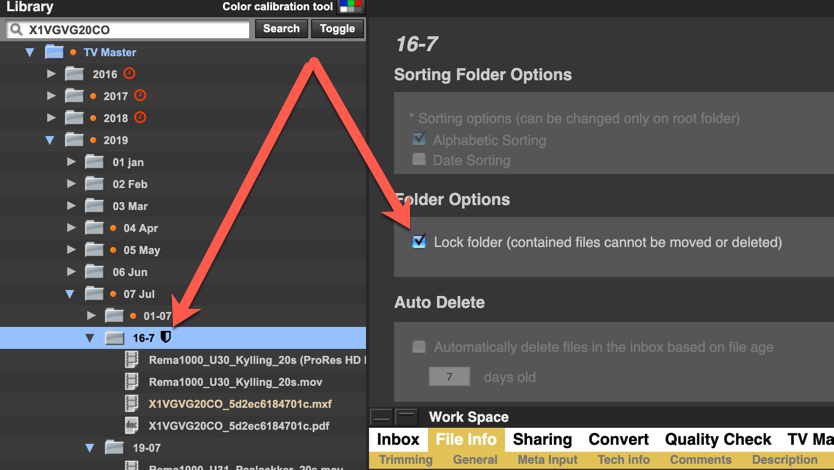Lock folder
While collaborative efforts and file additions to a folder are encouraged, this feature helps the folder's integrity and organisation remain intact under the administrator's control.
How to Enable Folder Lock
-
Selecting the Folder:
Navigate to your ioGates library and choose the folder you wish to secure with Folder Lock. -
Accessing Folder Options:
Click on the options icon located at the bottom of the library interface. This action will open the folder's settings menu. -
Activating Folder Lock:
Within the folder options, look for the Folder Lock setting and enable it. Once activated, a lock icon will appear next to the folder's name, indicating that the folder is now locked against unauthorized deletions or movements.