- ioGates Knowledge Base & Help Center
- Preferences
- Users & Contacts
How To Add a Contact
You can add contacts you will use more than once to your address book, so it's easier to share with them in the future.
Sharing > Address Book > +
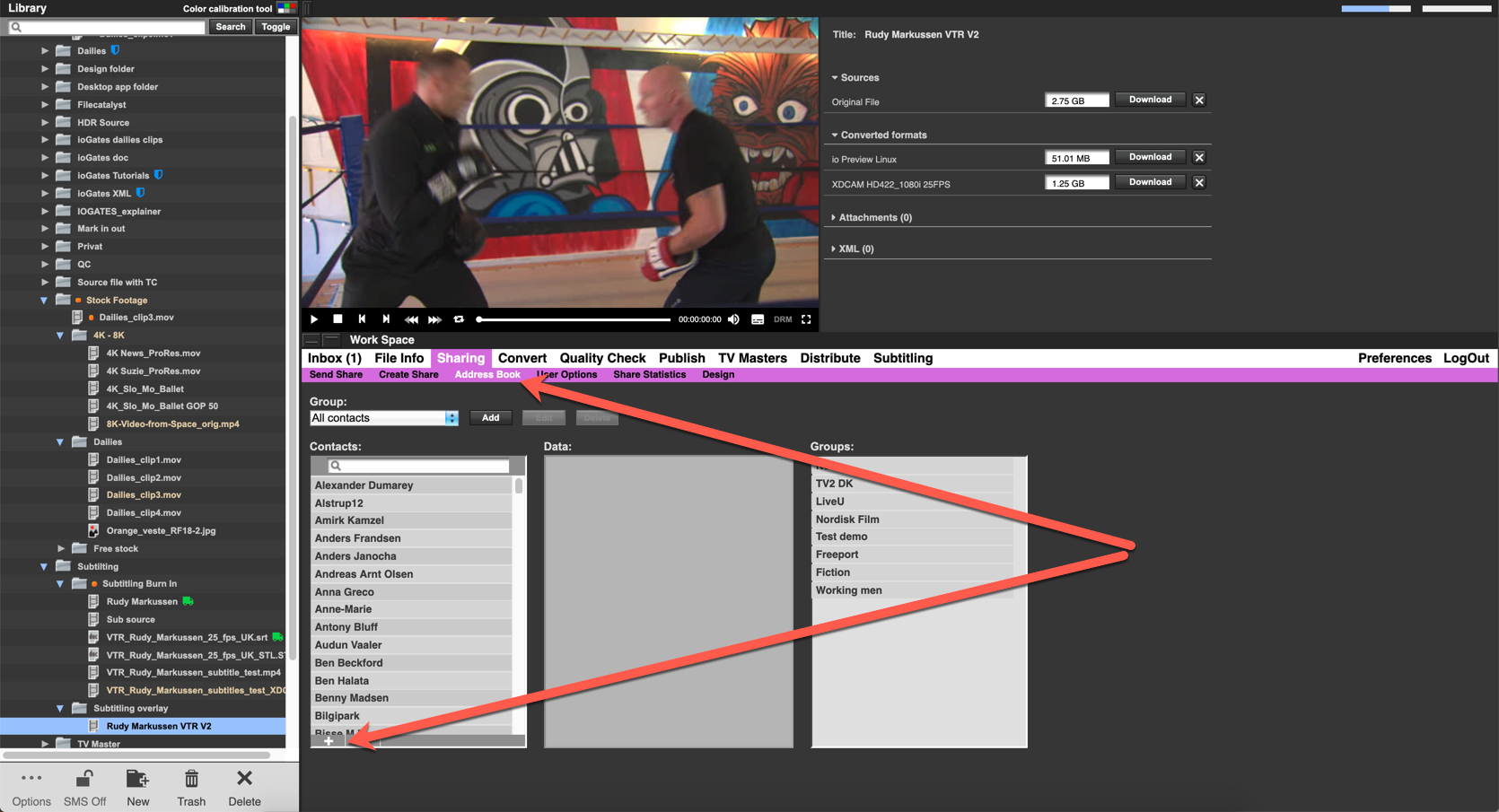
Select the “+,” and you will see a pop-up window where you can type in the credentials.
Mobile phone numbers are essential if you want to share with “two-factor authentication,” where the recipient will receive an SMS text message with a 4-digit code required to access the share.
Type in the country code with “+” or “00.”