ioGates offers robust support for various metadata types, including the ability to preset meta tags for streamlined file ingestion and management.
Managing Metadata in ioGates
-
Accessing Metadata Options:
The Metadata menu within ioGates is your central hub for managing file metadata. Here, you can add, view, and modify meta tags associated with your files. -
Displaying Metadata on Sharing Pages:
Through the share menu, you can control which metadata fields are visible on your sharing pages. This feature allows you to customize how information is presented to viewers based on what is most relevant to your content. -
Searchability:
Metadata enhances the search functionality within ioGates, enabling users to find files based on descriptions, meta tags, and filenames. Including meta tags, in particular, offers a powerful way to tag and retrieve files using specific criteria.
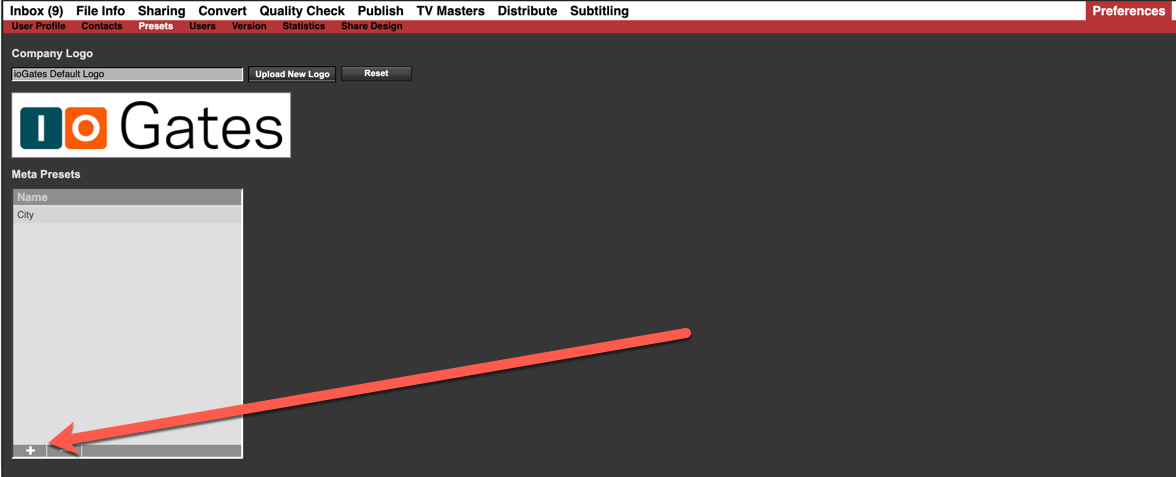
Presetting Meta Data Tags
-
Presetting Name Fields:
From the Preferences menu, administrators have the option to preset the "Name" field for metadata tags. This means that all files ingested into ioGates can automatically be tagged with a predefined set of name tags, requiring only the values for these tags to be filled in upon file upload. -
Benefits of Presetting Metadata:
- Consistency: Ensures that all files are consistently tagged with relevant metadata from the moment of ingestion, enhancing uniformity across your digital library.
- Efficiency: Reduces the manual effort required to tag each file individually, streamlining the upload and cataloguing process.
- Improved Organization and Retrieval: Makes it easier to organize, search for, and manage files within ioGates, particularly when dealing with large volumes of content.