Enable direct file uploads through a ShareLink in ioGates, ensuring users can add files to a specified folder, enhancing collaboration and content sharing.
ioGates simplifies the process of uploading files directly to a shared folder via a ShareLink. This functionality is crucial for collaborative projects, allowing various users to contribute files to a common repository easily.
How to Set Up Direct Uploads via a ShareLink
Creating or Sharing a Link for Upload:
Initiate by creating or sharing a link to the folder where files will be uploaded. For example, you might create a subfolder under the "Approval" folder intended for uploads from a production team.
Enabling Direct Uploads:
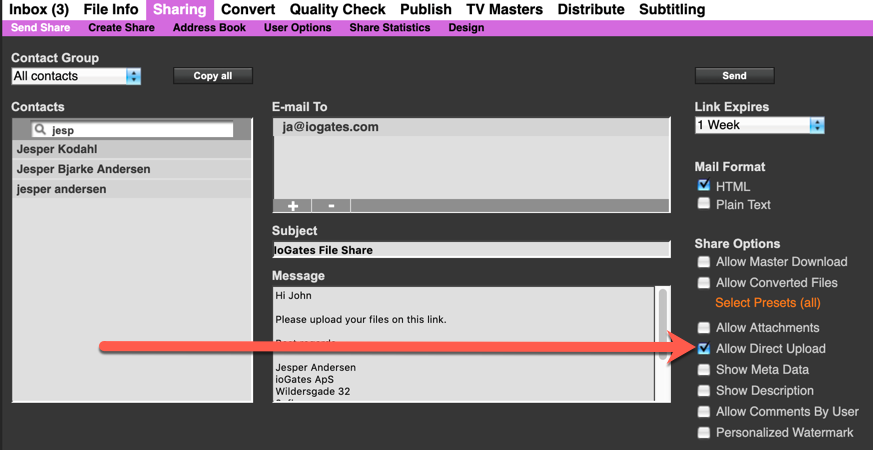
Using the Upload Button on the ShareLink:
Recipients of the ShareLink will notice an upload button, indicating that they can now contribute files directly to the shared folder.
Uploading Files:
Contributors can simply drag and drop their files into the upload window, making the process of adding content to the shared folder seamless and efficient.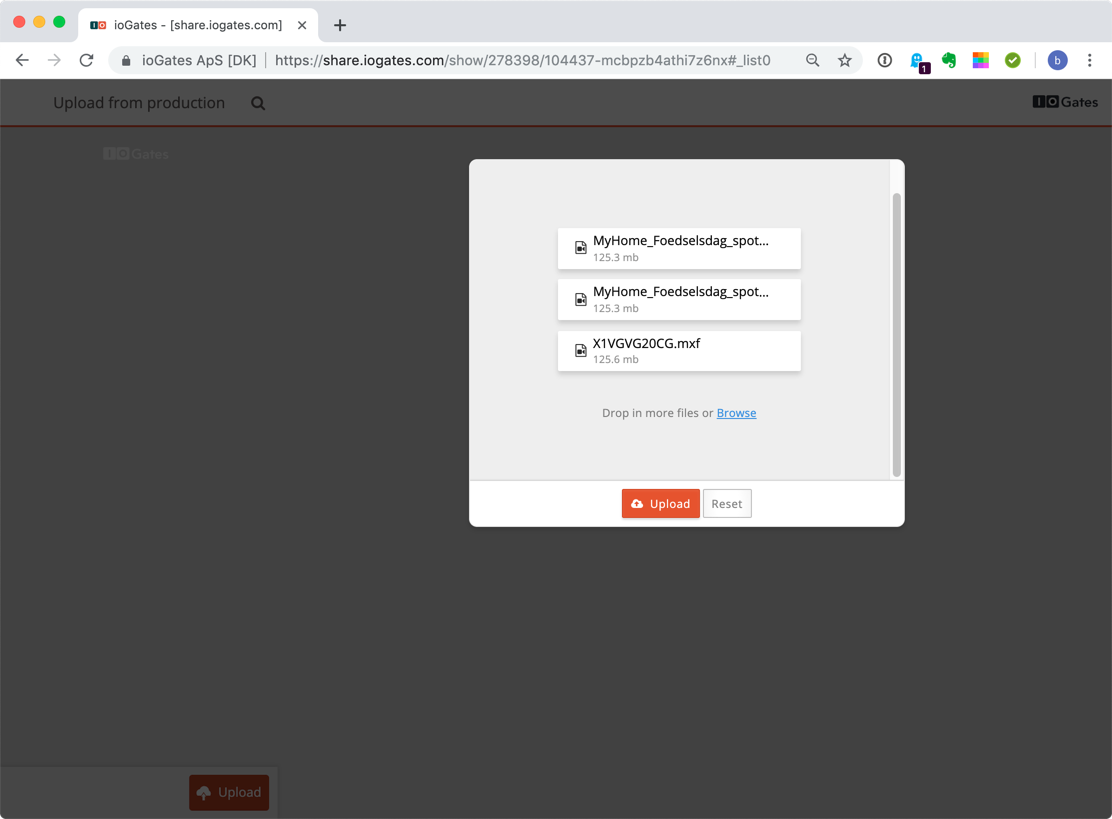
Notifications for New Uploads
If the folder has previously been shared, other users will automatically receive a notification email whenever new files are uploaded. This feature keeps all involved parties updated in real-time, ensuring that everyone has access to the latest content.