In an effort to enhance security while streamlining the user experience, ioGates has introduced a convenient method for pre-setting share users for TOTP (Time-Based One-Time Password) Two-Factor Authentication (2FA).
Setting Up Share Users for Two-Factor Authentication
-
Navigating to the Address Book:
Access the Address Book found within the Sharing menu of your ioGates account. Here, you can manage contacts and their associated security settings.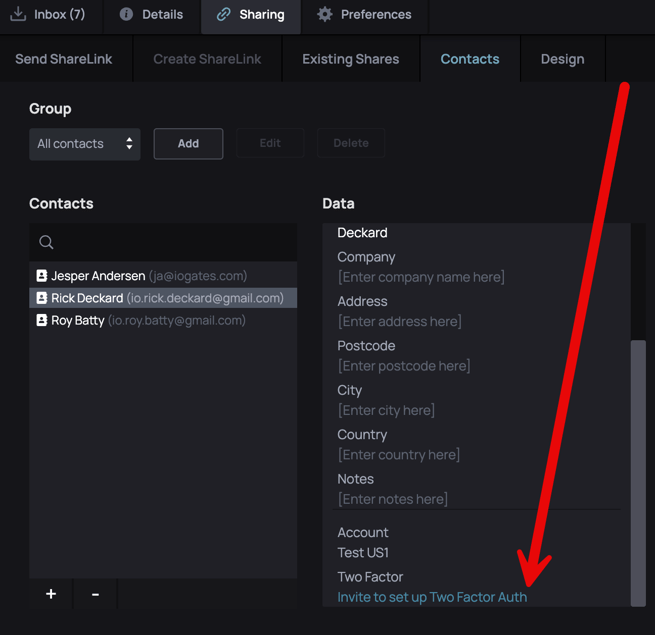
-
Initiating the Invite:
Locate the specific receiver you wish to set up for 2FA. Select the receiver and click on the "Invite to set up Two Factor Auth" button. This action triggers an automated email to the receiver, providing them with instructions and a link to activate 2FA on their account.
Receiver's Steps to Activate Two-Factor Authentication
-
Receiving the Invitation:
The receiver will get an email containing a personalized link to initiate the 2FA setup. This email outlines the simple steps required to enhance their account security.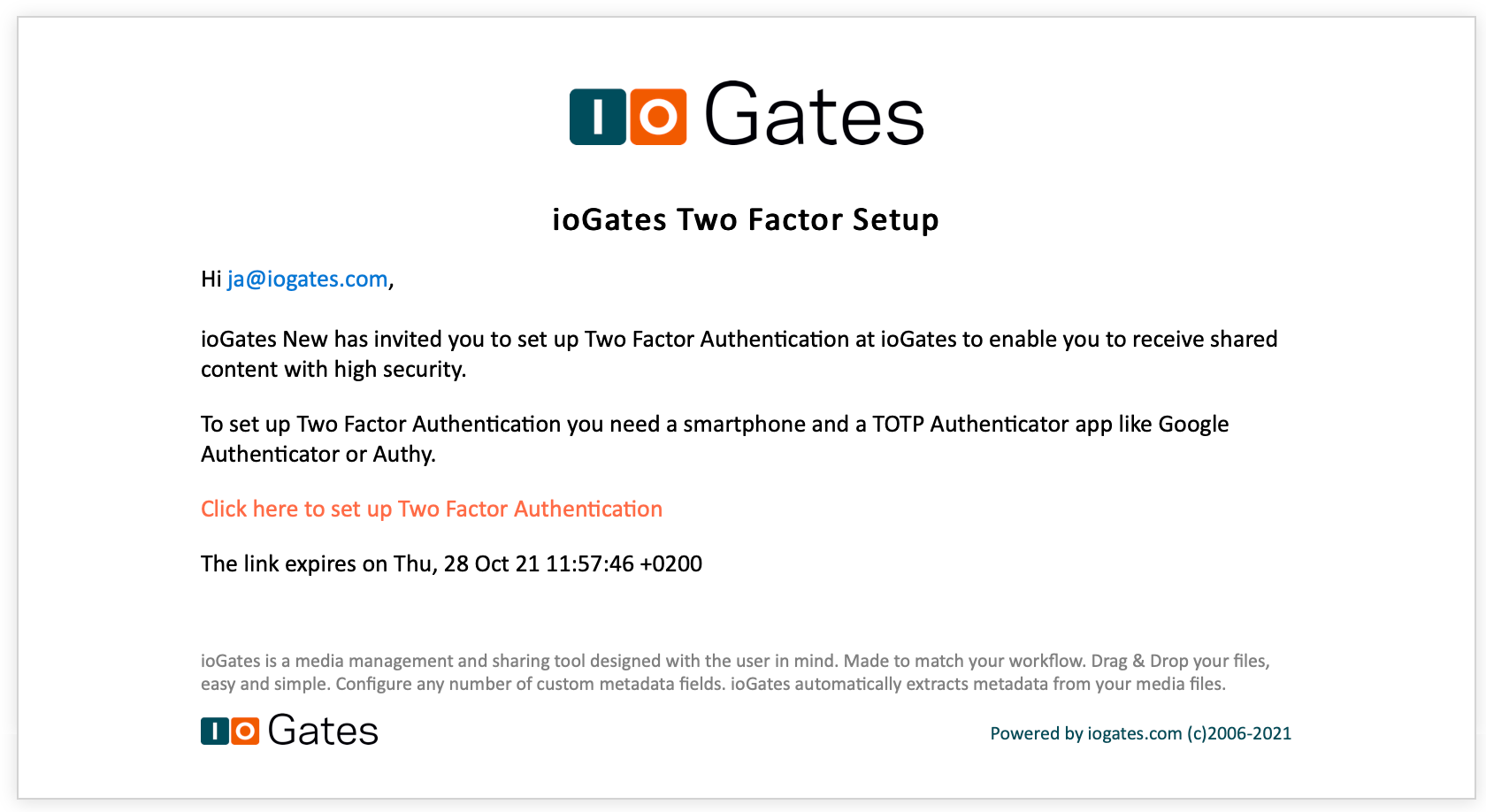
-
Activating 2FA:
Upon clicking the link in the email, the share user will be directed to follow steps similar to those outlined in the "Change From SMS 2FA Code to Authenticator App" guide. These steps guide the user through the process of setting up two-factor authentication using an authenticator app, bypassing the need for SMS verification.
Benefits of TOTP Two-Factor Authentication for Share Users
-
Enhanced Security: TOTP 2FA adds an extra layer of security, making it significantly more challenging for unauthorized parties to gain access to sensitive shared content.
-
User Convenience: By allowing share users to set up 2FA through a simple email link, ioGates removes barriers to security, encouraging wider adoption among users.
-
Privacy and Accessibility: Eliminating the need for phone numbers respects user privacy and facilitates setup for users who prefer or require alternative methods to SMS for 2FA.
This approach by ioGates to Two-Factor Authentication exemplifies the platform's commitment to security without sacrificing user convenience. By enabling share users to easily adopt 2FA, ioGates ensures that shared content remains protected while maintaining a seamless and user-friendly experience.