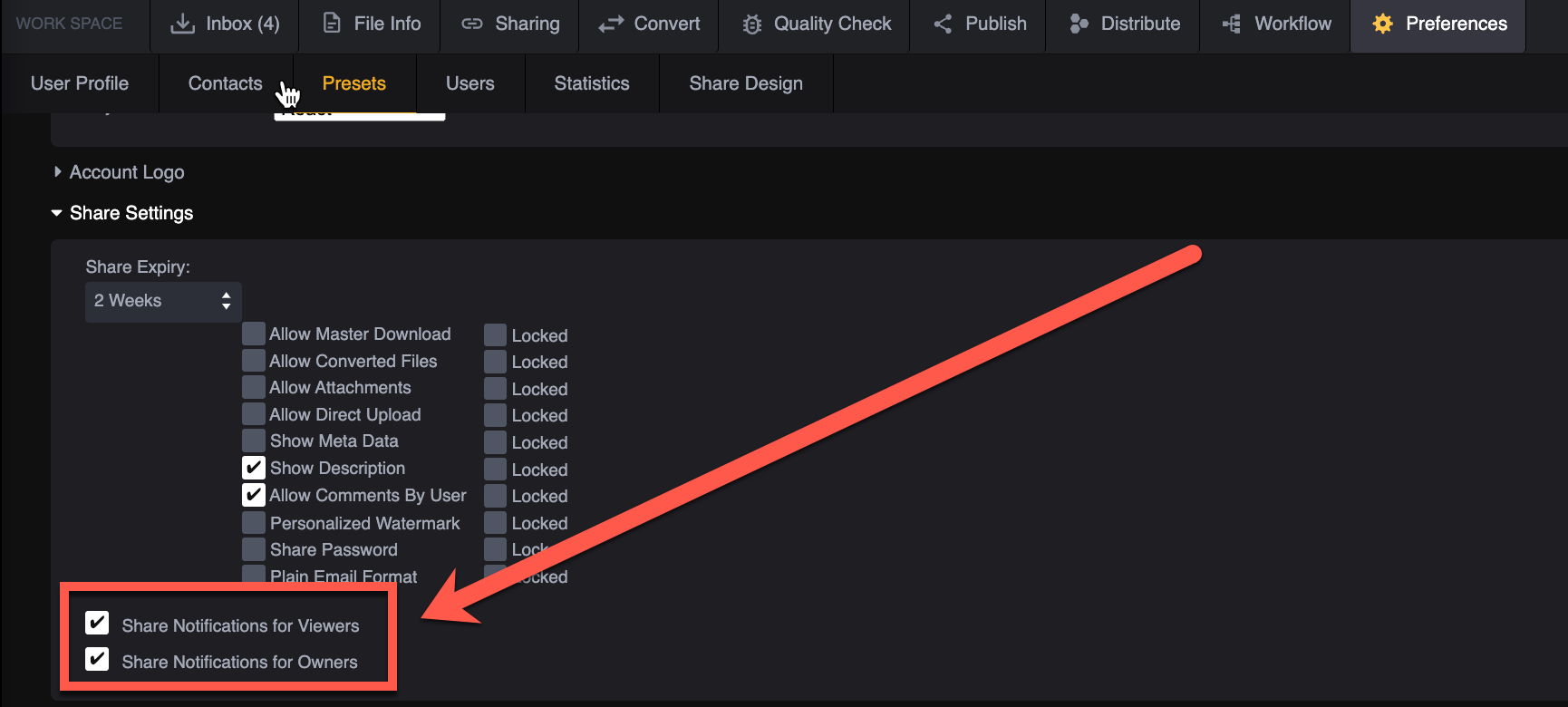- ioGates Knowledge Base & Help Center
- Preferences
- Notifications
Managing Global Notifications
Administrators have the option to turn off global notifications, affecting all users by default. This feature is accessible via the Preferences menu, allowing for a tailored notification experience across the platform.
Steps to Turn Off Global Notifications
- Access Preferences: Navigate to the Preferences menu within your ioGates account.
- Locate Notification Settings: Find the section dedicated to managing notifications.
- Turn Off Global Notifications: Adjust the settings to turn off notifications for all users collectively.
Even after disabling global notifications, individual user notification settings can be adjusted as needed, ensuring flexibility and control over how information is communicated within ioGates.